Editor's review
PDF to DXF (PDF to DXF Converter) 9.5 is a windows based standalone, batch conversion utility to convert PDF document file to usable and editable DXF files quickly and easily. You can recover the entities in PDF to corresponding CAD entities easily. DXF is drawing exchange format for CAD software.
Features: Application user interface is nicely designed; anyone can perform conversion operation using this utility. Need to follow simple steps for conversion.
Add source files to the list for conversion, you can add individual file by clicking on Add Files or you can add all the files present in particular folder, it includes subfolders as well. Set output folder where you would like to save converted files. With output option you can perform various settings like General settings, Input setting and Image PDF file. General setting allows you to choose pages you want to convert, with output scale controls the output scale. Choose option from the general as “Open the output folder after conversion”, “Overwrite existing DXF files” and “Include subfolders when adding a folder”. Input setting allows you to enter the password for protected PDF file to open. Using Image PDF File, you can convert embedded images to DXF by selecting the DXF line type option. You can extract all images that are embedded in the PDF files. Once your setting is done, click on “Convert” to start conversion process. After conversion DXF files are stored at the defined location. Application supports Microsoft Windows Vista, 2003, 2000, 98, Me, NT or 95.
Overall: It is a simple and easy to use utility for conversion from PDF to DXF format.


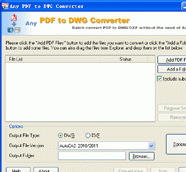
User comments